Difference between revisions of "Help Section - Mozambique Energy Publication Database"
***** (***** | *****) m |
***** (***** | *****) m (Protected "Help Section - Mozambique Energy Publication Database" ([edit=sysop] (indefinite) [move=sysop] (indefinite))) |
(No difference)
| |
Latest revision as of 12:39, 12 August 2013
Overview
Welcome to the help section of the Mozambique Energy Publiction Database! Here you can find help on topics specifically related to the use of the Mozambique Energy Publiction Database. If you have more general questions about the functionality of a wiki, please find advice in the energypedia help section or in more detail at the MediaWiki website.
See also the following energypedia presentations:

|

|
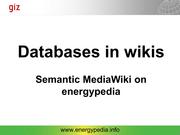
|
-> Go back to the Mozambique Energy Publication Database.
Get in Contact
You need personal assistance? Feel free to write the energypedia team in case of any questions or difficulties. We are more than grateful to help you.
Working with the Publication Database
The Mozambique Energy Publication Database in this wiki lists all relevant documnts about the energy situation in Mozambique.
It is an easy to use, centrally stored format. On the start page of publication database you are presented several options, for example searching the database, adding new publications or predefined prublication lists. All publication lists are alphabetically sorted by default. To sort by other columns, for example publication year, click the respective arrows in the header.
Please note: All displayed publication lists in the database show only the most important information. To see the full data set with all stored information, take a look at the detailed view of a publication which can be accessed by clicking the project number in the table.
Search the Publication Database
Use the convenient database search mask to find the publications in the Mozambique Energy Publication Database that you are looking for.Simply choose the wanted criteria in the respective fields.
The simple search finds the search words in only in the publication's title. In contrast, with the advanced search you can add additional criteria or you can also apply a full text search in the title, keywords and summary. Please be aware that the full text search is case sensitive and searches for the given expression in the name of the projects.
You can also specify the columns you want to display; the most important ones (title, author(s), year, publication type, energy type and region) are preselected.
Editing of Existing Data Sets
Editing of existing data sets is simple and as easy as editing an ordinary wiki article (use the search function or the publication lists to find existing entries). In the detailed view of a project's data set you easily can perform corrections and additions. To do so, simply click"Edit with form" in the tabs on top. You will be redirected to the respective form where you can edit all data. You finish the process just as every other edit of a wiki page by clicking "Save page".
Creation of New Projects
Before doing so, please be sure that the project you want to create is still missing in the list by performing a search or have a look at the publication lists).
New projects can be easily created with the data entry form. In order to add a new publication, type the full title and click the button "Create or Edit". Subsequent, you will be presented the form you already got to know from editing a project's dataset. It allows convenient data input. If the project with the given project number already exists, you will be automatically redirected to the form representing the existing data set.
Click the blue info buttons next to the textboxes to get further explanation regarding the expected input.
Please note: If you mistyped the title initially, do not try to change the title within the form. Please stop the data entry and return to the prior page to start the process once more.
You finish the data entry process as every other edit of a wiki page by clicking the "Save page" button.
Export Datasets to Excel (yet to come)
Exporting certain projects or the whole list of projects also can be done via the search function described above. The file will be provided in a semicolon-separated .csv format. It simply can be opened with Excel and will display the data in columns.



















