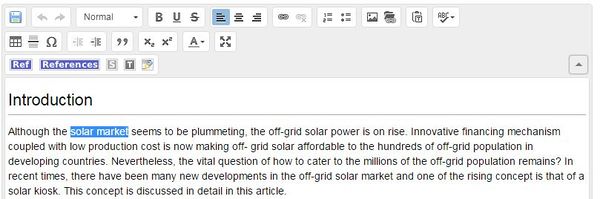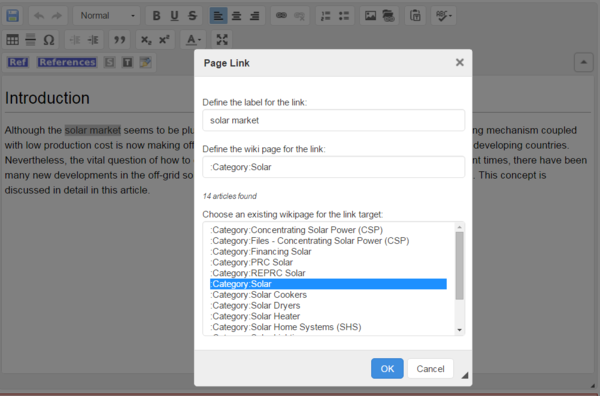Link to Category
From energypedia
Revision as of 07:22, 22 August 2018 by ***** (***** | *****)
The printable version is no longer supported and may have rendering errors. Please update your browser bookmarks and please use the default browser print function instead.
Link to a Category
Instructions
On energypedia, you can link words from your current article to any other existing article, other external links, or categories. To link to a category:
1. Highlight the word(s) that will build the link later.
2. Click on the "Insert Link" symbol in the toolbar.
3. A dialog window appears.For the option, "Define the wiki page for the link", type ":Category:XXX(desired category name)" and then click on "OK".