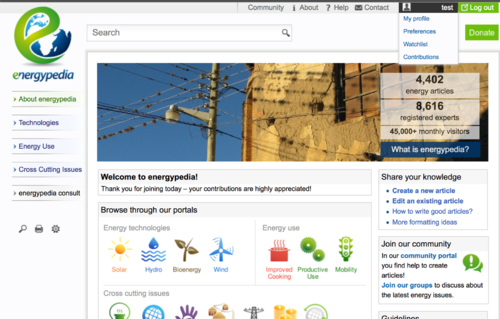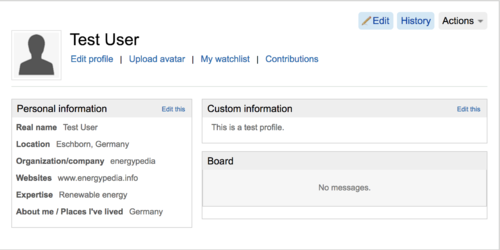Update Your Profile Page
From energypedia
Revision as of 06:28, 23 August 2018 by ***** (***** | *****)
Update Your Profile Page
Instructions
1. Log into energypedia with your username and password.
2. Go to the top of the page and hover over your name. A dropdown menu will appear and click on "My Profile" option in the menu.
3. You will now be directed to your profile page. Click on edit profile to make the necessary changes and then save the page.