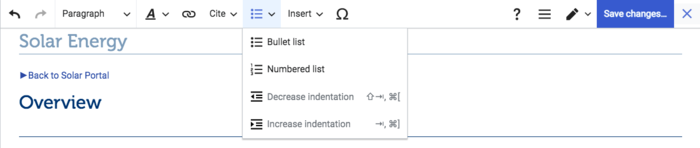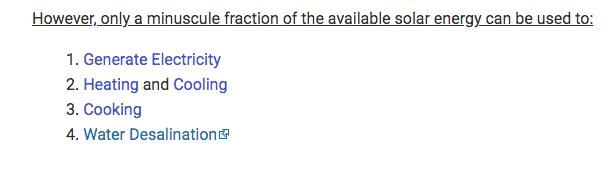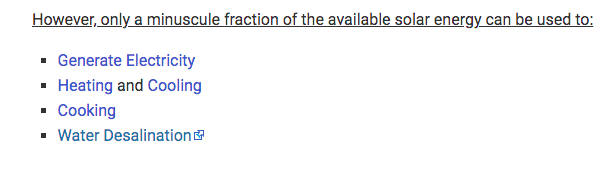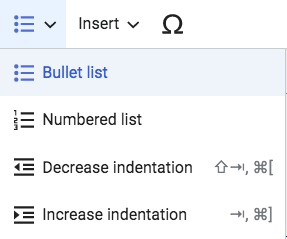Difference between revisions of "Create Bullet Points and Numbered Lists"
From energypedia
***** (***** | *****) m Tag: 2017 source edit |
***** (***** | *****) m |
||
| (2 intermediate revisions by the same user not shown) | |||
| Line 3: | Line 3: | ||
= Create Bullet Points/Numbered Lists = | = Create Bullet Points/Numbered Lists = | ||
| − | 1. Click on the | + | 1. Click on the "structure" icon in the edit toolbar as shown in the picture below. The icon has three dots and three lines. Select the type of list you want to add. |
| − | [[File:Capture d’écran 2021-09-15 à 09.34.46.png|700x700px]] | + | |
| + | [[File:Capture d’écran 2021-09-15 à 09.34.46.png|700x700px|alt=|border]] | ||
<br/>2. An indented numbered or bulleted list will appear. To add a new bullet point, press enter. | <br/>2. An indented numbered or bulleted list will appear. To add a new bullet point, press enter. | ||
| Line 12: | Line 13: | ||
<u>'''Numbered List:'''</u> | <u>'''Numbered List:'''</u> | ||
| − | [[File:Capture d’écran 2021-09-15 à 09.35.44.png|615x615px]] | + | [[File:Capture d’écran 2021-09-15 à 09.35.44.png|615x615px|alt=|border]] |
<u>'''Bulleted List:'''</u> | <u>'''Bulleted List:'''</u> | ||
| + | [[File:Capture d’écran 2021-09-15 à 09.36.04.png|608x608px|alt=|border]] | ||
| − | |||
| − | |||
| − | 3. You can use " | + | 3. You can use "'''Decrease indentation'''" or "'''Increase indentation'''" to give your list more hierarchy. |
| − | [[File:Capture d’écran 2021-09-15 à 09.37.20.png|287x287px]] | + | [[File:Capture d’écran 2021-09-15 à 09.37.20.png|287x287px|alt=|border]] |
<br/> | <br/> | ||
| − | 4. To remove | + | 4. To remove an item from the list: |
| + | |||
| + | * Select the item | ||
| + | * Click on the "structure" icon in the toolbar | ||
| + | * Click again on the type of list it was originally part of. | ||
| + | |||
| + | |||
<br/>{{Help Magic Words}} | <br/>{{Help Magic Words}} | ||
[[Category:Help]] | [[Category:Help]] | ||
Latest revision as of 15:32, 28 April 2023
Create Bullet Points/Numbered Lists
1. Click on the "structure" icon in the edit toolbar as shown in the picture below. The icon has three dots and three lines. Select the type of list you want to add.
2. An indented numbered or bulleted list will appear. To add a new bullet point, press enter.
Numbered List:
Bulleted List:
3. You can use "Decrease indentation" or "Increase indentation" to give your list more hierarchy.
4. To remove an item from the list:
- Select the item
- Click on the "structure" icon in the toolbar
- Click again on the type of list it was originally part of.