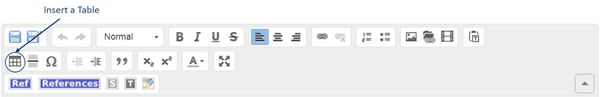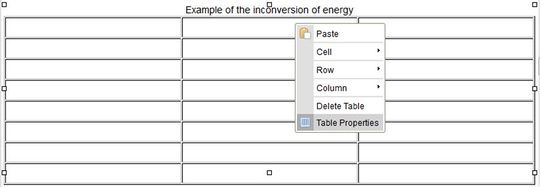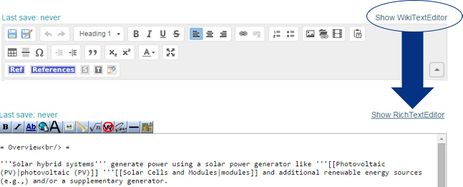Difference between revisions of "Insert Tables"
From energypedia
***** (***** | *****) m |
***** (***** | *****) |
||
| Line 85: | Line 85: | ||
<br/> | <br/> | ||
| + | |||
= Further Information = | = Further Information = | ||
| − | |||
| − | |||
| − | |||
| + | *[[Energypedia Community: Help|Help portal on energypedia]] | ||
| + | <br/> | ||
| − | + | __NOAUTHORLIST__<br/> | |
| − | + | __NOTOC__ | |
[[Category:Help|{{PAGENAME}}]] | [[Category:Help|{{PAGENAME}}]] | ||
Revision as of 09:28, 14 July 2016
Instructions
1. Click on the symbol "Table" in the edit toolbar.
3. Choose your desired table properties.
|
4. Clikc "OK" and the table will be displayed.
Changing the Table Properties
Right click on the table to get the following options.
For example:
- Delete or insert cells, rows and columns etc.
- "Merge Right" (or left) to merge two cells to one.
- Change the colour of a cell: "Cell" -> "Cell Properties" -> "Background Colour"
- Change basic table properties: Click “Table properties“.
"Advance Option"
You can of course also create a table in the wiki text but this is not that easy. However, once you know what you are doing it is a comfortable tool for editing tables.
If you are interested, see here or just create one with the editor and see what changes in WikiText result in.
Some basic explanations:
- Cell spacing describes the space between the cells in the tables in pixels
- Cell padding describes the space between the cells' borders and the text inside them
- Width describes the tables width. Note that it is possible to give cells a specific width which will be used for all the cells in a column.
Import Tables from Excel
It is also possible to import existing Excel tables into energypedia. Here, you can find a detailed description of the Excel to wiki import.
Further Information