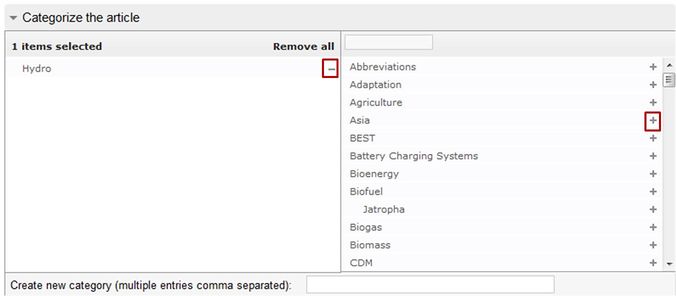Knowledge fuels change
For over a decade, Energypedia has shared free, reliable energy expertise with the world.
We’re now facing a serious funding gap.
Help keep this platform alive — your donation, big or small, truly matters!
Thank you for your support
Difference between revisions of "Categorize an Article"
***** (***** | *****) m |
***** (***** | *****) m |
||
| Line 31: | Line 31: | ||
__NOAUTHORLIST__ | __NOAUTHORLIST__ | ||
__NOTOC__ | __NOTOC__ | ||
| − | + | __NOEDITSECTION__ | |
[[Category:Help|{{PAGENAME}}]] | [[Category:Help|{{PAGENAME}}]] | ||
Revision as of 11:33, 14 July 2016
Instructions
Categories help consolidate articles into relevant themes and make it easy to browse related articles. For example, this list consist of all articles on hydro energy that are available on energypedia. All pages should be categorized! This is essential for the functioning of the wiki and additionally provides some structure and guidance for the users. To categorize an article:
1. Open the article in edit mode. Go to the bottom of the article and click on the arrow next to "Categorize the article".
2. The following box will open. The right part of the box shows existing categories, which can be added to the respective article by clicking on the "+" sign next to the category name. The left part of the box shows categories which have been added to the article. They can be removed by clicking the "-" sign next to the category name.
Categorize Files /Pictures
Please categorize all pictures and documents uploaded on energypedia using the instructions described above.
Linking to Category Pages
For information on linking to category pages, see: Link to Category.
Further Information