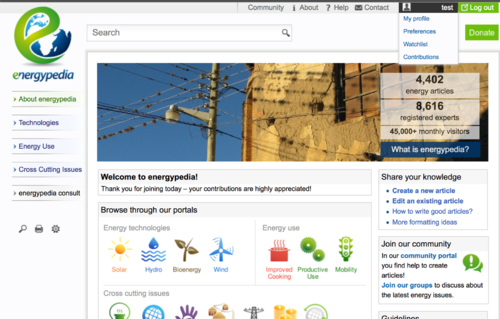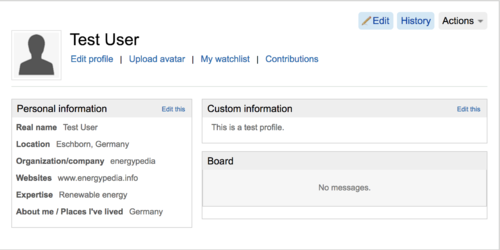Knowledge fuels change
For over a decade, Energypedia has shared free, reliable energy expertise with the world.
We’re now facing a serious funding gap.
Help keep this platform alive — your donation, big or small, truly matters!
Thank you for your support
Difference between revisions of "Update Your Profile Page"
From energypedia
***** (***** | *****) m |
***** (***** | *****) m |
||
| Line 12: | Line 12: | ||
1. Log into energypedia with your username and password. | 1. Log into energypedia with your username and password. | ||
| − | 2. Go to the top of the page and | + | 2. Go to the top of the page and click on your user icon. A window will pop up. Click on "User Profile" in the menu. |
[[File:Change your profile page.png|border|500px|left]] | [[File:Change your profile page.png|border|500px|left]] | ||
<div style="clear: both"></div> | <div style="clear: both"></div> | ||
<br/> | <br/> | ||
| − | 3. You will now be directed to your profile page. Click on edit profile to make the necessary changes and then | + | 3. You will now be directed to your profile page. Click on edit profile to make the necessary changes and then click on Update. |
[[File:Profile page2.png|border|500px|left]] | [[File:Profile page2.png|border|500px|left]] | ||
Revision as of 09:27, 29 November 2021
Update Your Profile Page
Instructions
1. Log into energypedia with your username and password.
2. Go to the top of the page and click on your user icon. A window will pop up. Click on "User Profile" in the menu.
3. You will now be directed to your profile page. Click on edit profile to make the necessary changes and then click on Update.