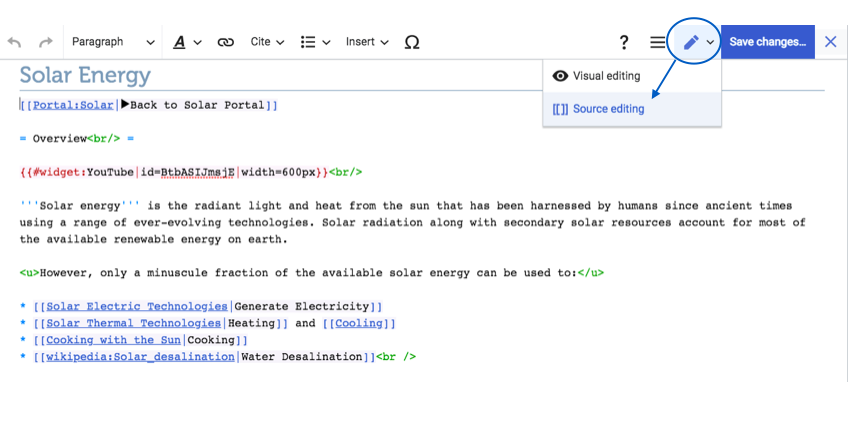Difference between revisions of "Insert Table of Content"
From energypedia
***** (***** | *****) |
***** (***** | *****) |
||
| Line 10: | Line 10: | ||
If an article has more than '''[[Add_Headings|3 headings]]''', a table of content (TOC) is automatically created and displayed at the top of the article. However, if you want to change the position of the TOC, please follow these steps: | If an article has more than '''[[Add_Headings|3 headings]]''', a table of content (TOC) is automatically created and displayed at the top of the article. However, if you want to change the position of the TOC, please follow these steps: | ||
| − | <br/>1. Click on "Edit" and then on the | + | <br/>1. Click on "Edit" and then on the pen icon in the right corner of the article. Select "Source editing". |
| − | |||
| − | + | [[File:Capture d’écran 2021-09-15 à 11.06.31.png|848x848px]] | |
| + | |||
<div style="clear: both"></div> | <div style="clear: both"></div> | ||
2. Add the magic keyword, "__TOC__" , at the position where you want to place the table of content and save your changes. | 2. Add the magic keyword, "__TOC__" , at the position where you want to place the table of content and save your changes. | ||
| Line 25: | Line 25: | ||
*Conversely, the magic keyword "__NOTOC__" will suppress the TOC, if placed anywhere within the article. | *Conversely, the magic keyword "__NOTOC__" will suppress the TOC, if placed anywhere within the article. | ||
| − | To put both the magic keywords, switch to " | + | To put both the magic keywords, switch to "Source editing" Option as shown above |
<br/> | <br/> | ||
Revision as of 09:09, 15 September 2021
Insert Table of Content
If an article has more than 3 headings, a table of content (TOC) is automatically created and displayed at the top of the article. However, if you want to change the position of the TOC, please follow these steps:
1. Click on "Edit" and then on the pen icon in the right corner of the article. Select "Source editing".
2. Add the magic keyword, "__TOC__" , at the position where you want to place the table of content and save your changes.
Advanced
- If you have less than 3 headings but still want a TOC, then add the magic keyword "__FORCETOC__" anywhere on the article to get a TOC.
- Conversely, the magic keyword "__NOTOC__" will suppress the TOC, if placed anywhere within the article.
To put both the magic keywords, switch to "Source editing" Option as shown above