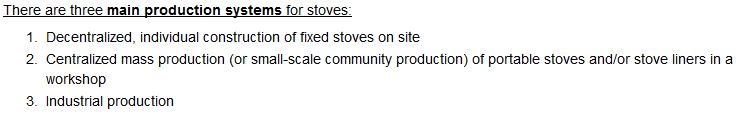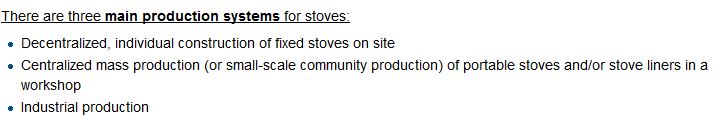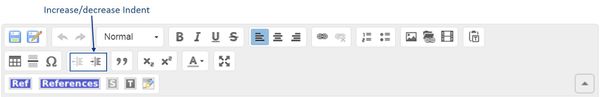Knowledge fuels change
For over a decade, Energypedia has shared free, reliable energy expertise with the world.
We’re now facing a serious funding gap.
Help keep this platform alive — your donation, big or small, truly matters!
Thank you for your support
Difference between revisions of "Create Bullet Points and Numbered Lists"
From energypedia
***** (***** | *****) |
***** (***** | *****) m |
||
| Line 1: | Line 1: | ||
| − | |||
= Instructions = | = Instructions = | ||
| Line 14: | Line 13: | ||
3. You can use "Increase Indent" to give your list more hierarchy. | 3. You can use "Increase Indent" to give your list more hierarchy. | ||
| − | [[File:Decrease increase indent.JPG|600px|alt=Decrease increase indent.JPG]] | + | [[File:Decrease increase indent.JPG|border|600px|alt=Decrease increase indent.JPG]] |
<div style="clear: both"></div> | <div style="clear: both"></div> | ||
<br/> | <br/> | ||
Revision as of 11:19, 14 July 2016
Instructions
1. Click on the option "Insert/Remove Numbered List" or "Insert/Remove Bulleted List" in the edit toolbar.
2. An indented numbered or bulleted list appears. To add a new bullet point, press enter at the end of the paragraph.
Numbered List:
Bulleted List:
3. You can use "Increase Indent" to give your list more hierarchy.
4. To remove a bullet point ,click on the option " Insert/Remove Numbered List" or "Insert/Remove Bulleted List" in the editbar.