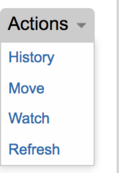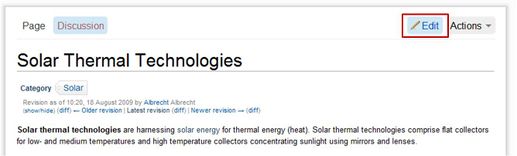Difference between revisions of "Recover an old Version of an Article"
From energypedia
***** (***** | *****) m (Ranisha moved page Help:Recover an old Version of an Article to Recover an old Version of an Article without leaving a redirect) |
***** (***** | *****) m |
||
| Line 3: | Line 3: | ||
| | | | ||
}} | }} | ||
| − | |||
| − | [[File: | + | 1. Go to the respective article and move your cursor to the "Actions" button on the top right corner of the article. |
| + | |||
| + | 2. Click on "Actions" -> "History" | ||
| + | |||
| + | [[File:Rename a file.png|border|left|119pxpx|History.jpg|alt=History.jpg]] | ||
<div style="clear: both"></div> | <div style="clear: both"></div> | ||
| − | + | 3. Choose the version you want to recover by clicking on the date. | |
[[File:History01.jpg|border|left|637pxpx|History1.jpg|alt=History1.jpg]] | [[File:History01.jpg|border|left|637pxpx|History1.jpg|alt=History1.jpg]] | ||
<div style="clear: both"></div> | <div style="clear: both"></div> | ||
| − | + | 4. Click on "Edit" and then save the page. | |
[[File:History2.jpg|border|left|517pxpx|History2.jpg|alt=History2.jpg]] | [[File:History2.jpg|border|left|517pxpx|History2.jpg|alt=History2.jpg]] | ||
| Line 20: | Line 23: | ||
{{Help Magic Words}} | {{Help Magic Words}} | ||
| − | [[Category:Help | + | [[Category:Help]] |
Revision as of 07:14, 22 August 2018
1. Go to the respective article and move your cursor to the "Actions" button on the top right corner of the article.
2. Click on "Actions" -> "History"
3. Choose the version you want to recover by clicking on the date.
4. Click on "Edit" and then save the page.