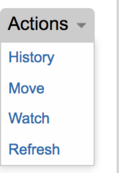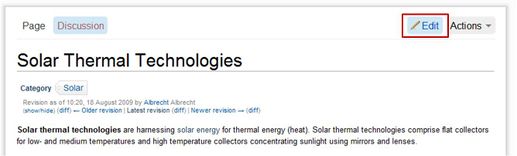Difference between revisions of "Recover an old Version of an Article"
From energypedia
***** (***** | *****) m |
***** (***** | *****) m |
||
| Line 3: | Line 3: | ||
| | | | ||
}} | }} | ||
| + | |||
| + | = Recover an old Version of an Article = | ||
1. Go to the respective article and move your cursor to the "Actions" button on the top right corner of the article. | 1. Go to the respective article and move your cursor to the "Actions" button on the top right corner of the article. | ||
Revision as of 07:27, 22 August 2018
Recover an old Version of an Article
1. Go to the respective article and move your cursor to the "Actions" button on the top right corner of the article.
2. Click on "Actions" -> "History"
3. Choose the version you want to recover by clicking on the date.
4. Click on "Edit" and then save the page.