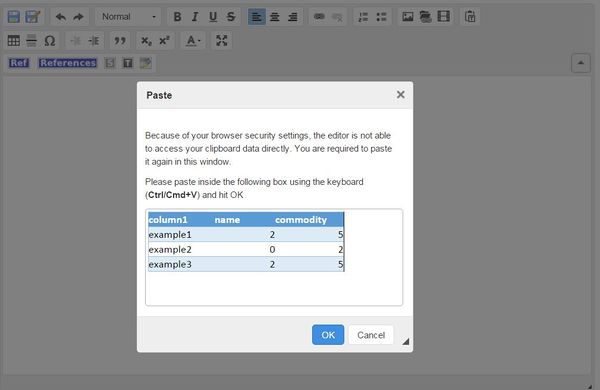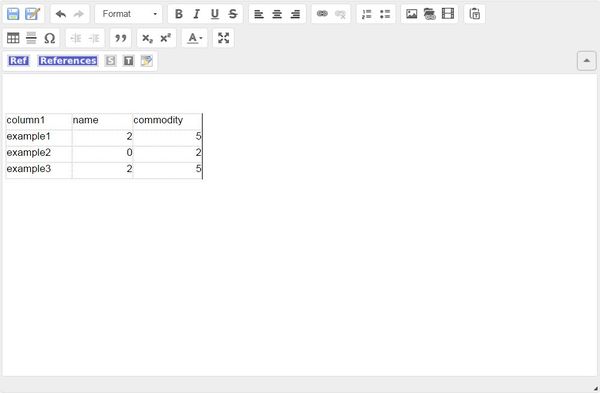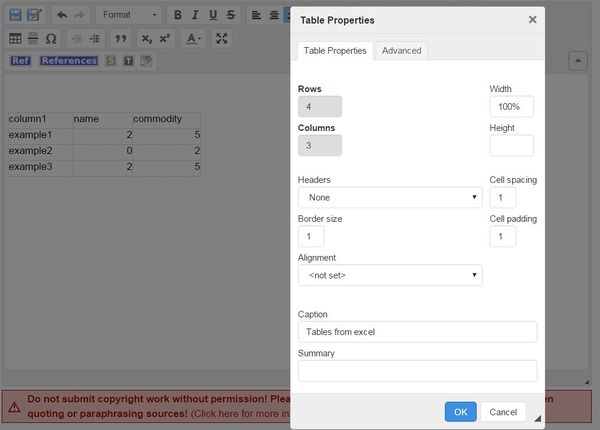Knowledge fuels change
For over a decade, Energypedia has shared free, reliable energy expertise with the world.
We’re now facing a serious funding gap.
Help keep this platform alive — your donation, big or small, truly matters!
Thank you for your support
Difference between revisions of "Import Tables from Excel"
From energypedia
***** (***** | *****) m |
***** (***** | *****) m Tag: 2017 source edit |
||
| Line 1: | Line 1: | ||
| − | + | {{Back to Help Portal}} | |
| − | {{ | ||
| − | |||
| − | |||
| − | }} | ||
= Import Tables = | = Import Tables = | ||
Revision as of 06:40, 1 December 2021
Import Tables
Instructions how to Import Table from Excel
- Copy the desired table from excel.
- Right click on the edit area and then click on paste to insert the table into your article. Please note that the "paste option" is different than the "paste as the plain text" option in the edit toolbar.
The table looks like the following:
3. Right click on the table and set the table properties as follows: border=1, cell padding=1 and cell spacing =1.
Alternatively
If you want to transfer an Excel table into energypedia, you can use the excel2wiki webpage. (alternatively, http://wang.wustl.edu/mediawiki/extensions/index.php)
- Copy the table
- Paste it into the box on the above mentioned webpage
- Copy the "result"
- Paste it to the energypedia page (the editor must be in the "wikitext mode")
Other option:
- Table generator: Generate tables in MediaWiki format