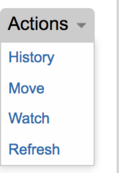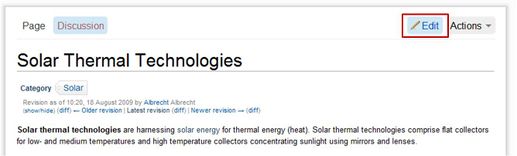Knowledge fuels change - Support energypedia!
For over 10 years, energypedia has been connecting energy experts around the world — helping them share knowledge, learn from each other, and accelerate the global energy transition.
Today, we ask for your support to keep this platform free and accessible to all.
Even a small contribution makes a big difference! If just 10–20% of our 60,000+ monthly visitors donated the equivalent of a cup of coffee — €5 — Energypedia would be fully funded for a whole year.
Is the knowledge you’ve gained through Energypedia this year worth €5 or more?
Your donation keeps the platform running, helps us create new knowledge products, and contributes directly to achieving SDG 7.
Thank you for your support, your donation, big or small, truly matters!
Difference between revisions of "Recuperar uma Versão Antiga de um Artigo"
***** (***** | *****) (Created page with "=Instructions= 1. Go to the respective article and move your cursor to the icon with the three dots on the top right corner of the article. 2. Click on "'''History'''"File...") |
***** (***** | *****) (Recuperar uma versao antiga de um artigo) |
||
| Line 1: | Line 1: | ||
| − | = | + | =Instruções= |
| − | 1. | + | 1. Vá para o respectivo artigo e mova o cursor para o ícone com os três pontos no canto superior direito do artigo. |
| − | 2. | + | 2. Clique em '''"Histórico"'''[[File:Rename a file.png|border|left|119pxpx|History.jpg|alt=History.jpg|link=https://energypedia.info/wiki/File:Rename_a_file.png]]<div style="clear: both"></div>3. Escolha a versão que deseja recuperar clicando na data.[[File:History01.jpg|border|left|637pxpx|History1.jpg|alt=History1.jpg|link=https://energypedia.info/wiki/File:History01.jpg]]<div style="clear: both"></div>4. Clique no ícone de lápis para editar e salve a página.[[File:History2.jpg|border|left|517pxpx|History2.jpg|alt=History2.jpg|link=https://energypedia.info/wiki/File:History2.jpg]]<div style="clear: both"></div> |