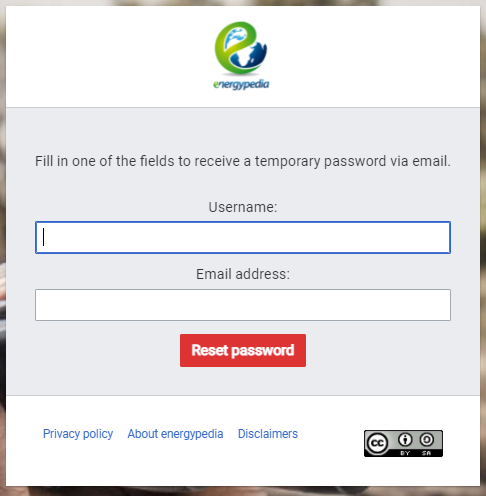Difference between revisions of "Forgot username/password"
From energypedia
***** (***** | *****) m Tag: 2017 source edit |
***** (***** | *****) m Tag: 2017 source edit |
||
| Line 1: | Line 1: | ||
| − | + | {{Back to Help Portal}} | |
===What if I forget my password?=== | ===What if I forget my password?=== | ||
Simply click on the link below and type your username and e-mail address in the corresponding field and click on the button "'''Reiniciar a palavra-passe'''"<span style="font-size: 13.6px; line-height: 1.5em"> </span> | Simply click on the link below and type your username and e-mail address in the corresponding field and click on the button "'''Reiniciar a palavra-passe'''"<span style="font-size: 13.6px; line-height: 1.5em"> </span> | ||
| Line 9: | Line 9: | ||
===What if I forget my username?=== | ===What if I forget my username?=== | ||
In case you forgot your username, kindly send an e-mail to [mailto:info@energypedia.info'''info@energypedia.info''']. The energypedida team will then send you your username by e-mail. | In case you forgot your username, kindly send an e-mail to [mailto:info@energypedia.info'''info@energypedia.info''']. The energypedida team will then send you your username by e-mail. | ||
| + | |||
| + | __NOAUTHORLIST__ | ||
Revision as of 15:09, 25 January 2022
What if I forget my password?
Simply click on the link below and type your username and e-mail address in the corresponding field and click on the button "Reiniciar a palavra-passe"
►Click here to request a new password
What if I forget my username?
In case you forgot your username, kindly send an e-mail to info@energypedia.info. The energypedida team will then send you your username by e-mail.