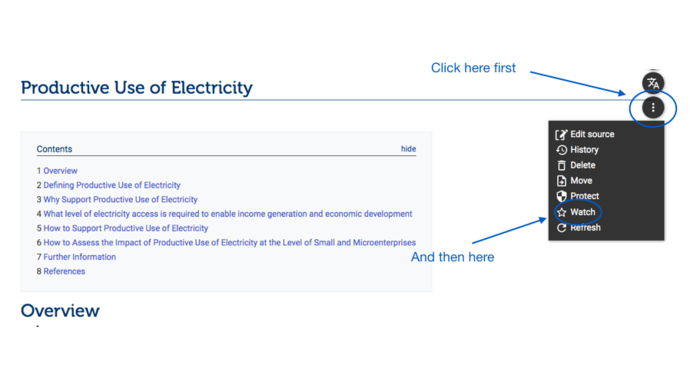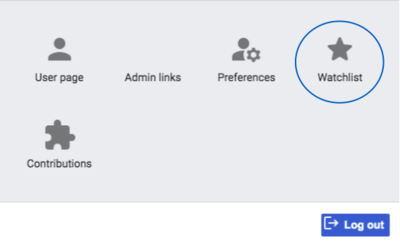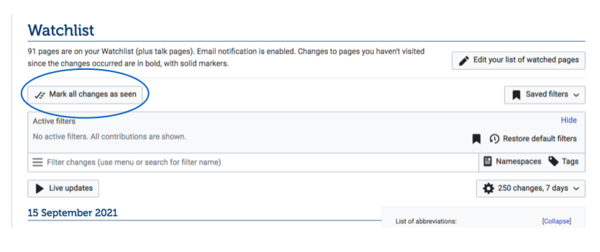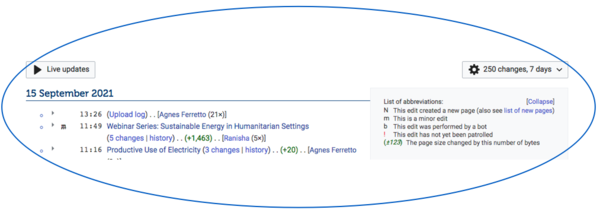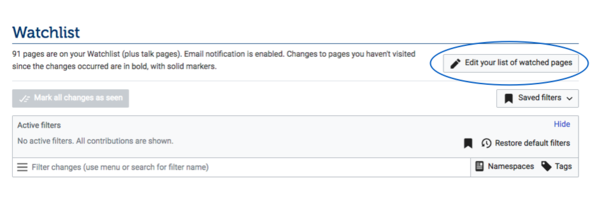Add an Article to Watchlist
From energypedia
Revision as of 11:47, 15 September 2021 by ***** (***** | *****)
Add Articles to Your Watchlist
Via "Actions"
1. Go to the of the article and click on the three dots on the right of the page. A drop down menu will appear, click on "Watch" to add the article to your watchlist.
Remove from Watchlist
- As above, click on the three dots on the right of the page. A drop down menu will appear, click on "UnWatch" to remove the article from your watchlist.
View your Watchlist
The article will be listed under "Watchlist" in your profile page.
- Mark all changes of the articles on your watchlist by clicking on "Mark all changes as seen".
- Edit your watchlist by clicking "Edit your list of watched pages".