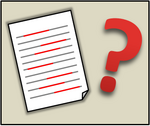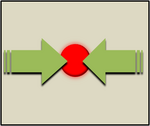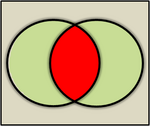Maintenance Boxes
Maintenance boxes are utilized by major wikis like Wikipedia to inform other users of the need to revise an article. Any registered user can include such a box on top of any wiki article which thereafter is visible for all readers. Another user might then start a discussion on the article's quality or - in case of minor aspects - simply eradicate its flaws. This is one way to identify articles needing attention and to thereby ensure content quality on energypedia.
What types of maintenance boxes are available?
Currently, users can choose from five different maintenance boxes:
| Revision | Broadest box indicating that an article needs an overall cleanup or aspects specified by users have to be addressed. |
| Copyright | Expresses suspicion of copyright violations by an article or uploaded file. |
| Plagiarism | Expresses suspicion of plagiarism in an article due to a lack of propper references. |
| Contradiction | Suggests that two or more articles contradict each other. |
| Redundancy | Indicates that two or more articles are covering the same topic and are hence redundant. |
How to put a maintenance box on a page?
In order to incorporate a maintenance box in a page, you must be registered and logged in. Then follow the steps below:
- Go to the page you wish to add a maintenance box.
- Press the edit button at the upper right corner.
- Open the Wikitext within the editor.
- Add the code for the respective box on top of the page (see following table).
- Specify passages and articles or give reasons for your assumptions.
- Press "Save". Now a maintenance box should appear on the page.
| Code to be included on top pages in the Wikitext | Maintenance box displayed on wiki page | ||
| Specify aspects/passages here (and delete this sentence).}} |
| ||
| Specify passages/files here (and delete this sentence).}} |
| ||
| Specify passages/files here (and delete this sentence).}} |
| ||
| Specify contradicting article(s) here (and delete this sentence).|Specify the contradicting aspects of these articles here (and delete this sentence.}} |
| ||
| Specify redundant article(s) here (and delete this sentence).|Specify the redundant aspects of these articles here (and delete this sentence.}} |
|
How to erase a maintenance box from a page?
It is fairly easy to remove a maintenance box from a page, however you should only do so if the quality shortcomings have all been discussed and corrected! A box can be removed by deleting its code from the page's Wikitext (for example, ''{Maintenance Revision}''). After the deletion, the article will disappear from the "Articles needing attention" lists after a few minutes.
Which articles do currently have a maintenance box?
For a list with all pages needing attention click here. The following boxes display each five pages of the respective maintenance box.
RevisionCurrently there are no pages with this maintenance box. |
CopyrightCurrently there are no pages with this maintenance box. |
PlagiarismCurrently there are no pages with this maintenance box. |
ContradictionCurrently there are no pages with this maintenance box. |
RedundancyCurrently there are no pages with this maintenance box. |