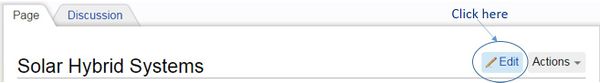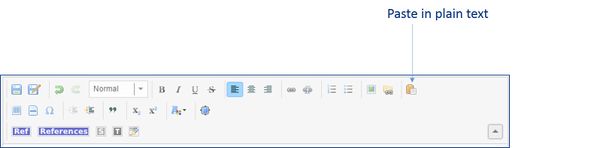Click here to register!
Difference between revisions of "Copy from Word"
From energypedia
***** (***** | *****) m (Protected "Help:Copy from Word" ([edit=sysop] (indefinite) [move=sysop] (indefinite))) |
***** (***** | *****) m |
||
| Line 1: | Line 1: | ||
| + | {{template:Tabs-1 | ||
| + | |Energypedia_Community:_Help|Back to the Help Portal | ||
| + | | | ||
| + | }} | ||
As many word documents are already formatted it is advisable to follow the following steps for copy / paste text from word. | As many word documents are already formatted it is advisable to follow the following steps for copy / paste text from word. | ||
| Line 36: | Line 40: | ||
__NOTOC__ | __NOTOC__ | ||
__NOEDITSECTION__ | __NOEDITSECTION__ | ||
| − | |||
| − | |||
Revision as of 12:40, 28 July 2016
As many word documents are already formatted it is advisable to follow the following steps for copy / paste text from word.
1. Copy the text from your word document (Shift + C).
2. Open the respective wiki page and its editor.
3. Put the cursor where the text shall be copied to and click on the "Paste as plain text" option in the edit toolbar.
4. Copy your text into the textbox and click on "OK".
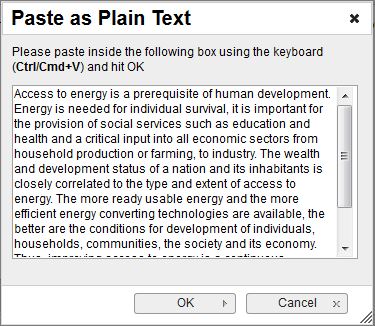
|
Further Information