Click here to register!
Difference between revisions of "Help CSP Database"
***** (***** | *****) m |
***** (***** | *****) m |
||
| Line 15: | Line 15: | ||
|- | |- | ||
| | | | ||
| − | |||
| − | |||
► Back to the [[Concentrating Solar Power (CSP)|Concentrating Solar Power (CSP)]] . | ► Back to the [[Concentrating Solar Power (CSP)|Concentrating Solar Power (CSP)]] . | ||
| Line 53: | Line 51: | ||
<br/> | <br/> | ||
| − | |||
| − | |||
| − | |||
| − | |||
[[Category:Concentrating_Solar_Power_(CSP)]] | [[Category:Concentrating_Solar_Power_(CSP)]] | ||
[[Category:Solar]] | [[Category:Solar]] | ||
[[Category:Databases]] | [[Category:Databases]] | ||
Revision as of 12:47, 27 March 2015
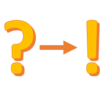
|
|
Overview
The CSP File Manager is a database for files concerning Concentrating Solar Power (CSP). It uses keywords to index the data entries and so simplyfies the search for the files you would like to access. It is an open database, so feel free to add, browse, review and search the database according to your wishes.
Please feel encouraged to get actively involved into this project!
Browse
You can browse through the database. You will find a table that summarizes the most important data of the files (Title, Author, type of document). By clicking on the title you will be redirected to a detailed page which holds all necessary information about the file.
Search
You can find files within the database by specifying your query data like author, year of publication or type of document. Then you can specify certain keywords with which the files have been indexed, so you can find exactly what you need.►Search documents in the CSP Database
Add a File
Here you can add files to the database. Please specify author, year of publication, type of document and especially keywords, so that other users may find the file more easily.
► Add files to the CSP Database



















