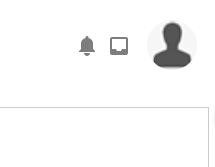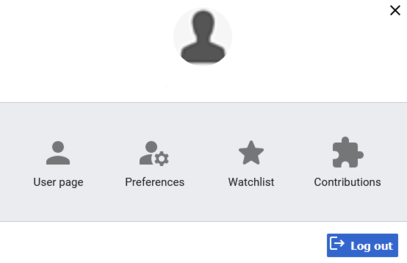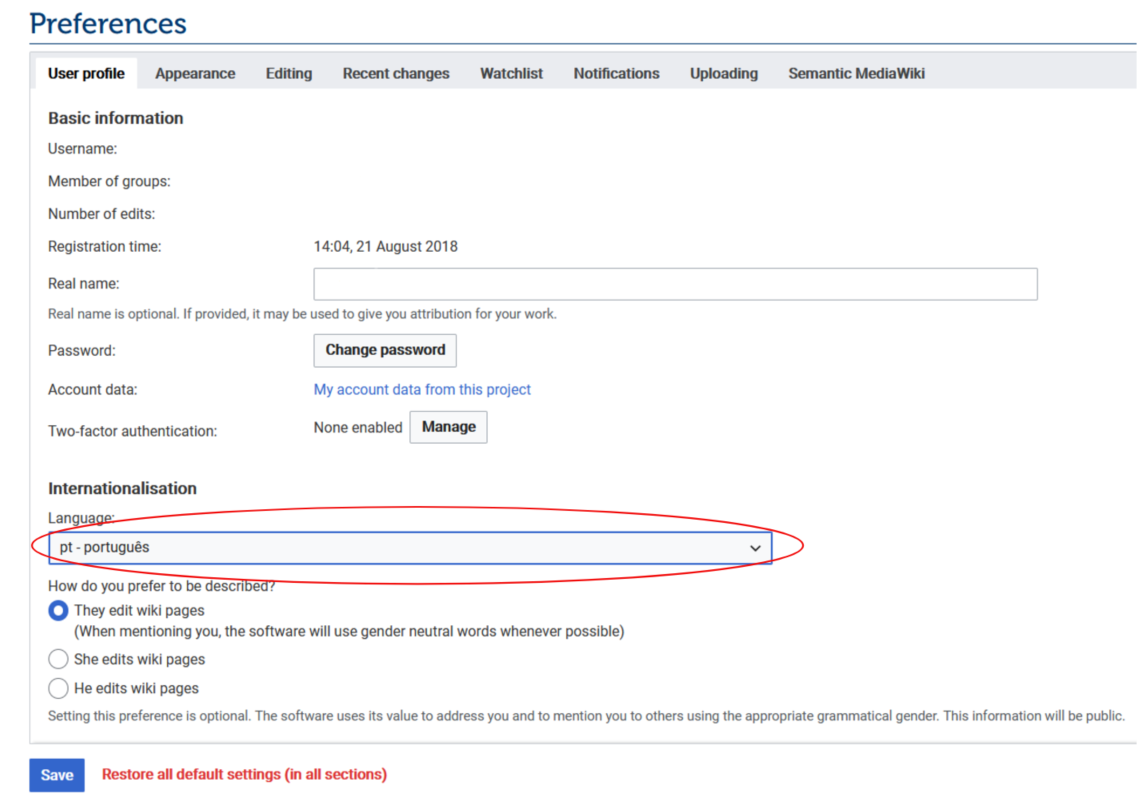Difference between revisions of "How to change the system language"
***** (***** | *****) (Altere seu idioma para portugues) |
***** (***** | *****) m |
||
| (5 intermediate revisions by 3 users not shown) | |||
| Line 1: | Line 1: | ||
| − | + | The WikiMedia Software is available in almost all languages of the world. You can change the system language to see system descriptions and buttons in the language of your choice. | |
| − | |||
| − | 2. | + | == Instructions == |
| + | 1. Log in to energypedia with your e-mail and password. | ||
| + | |||
| + | 2. Click on your profile image icon on the top right side of the screen. | ||
[[File:Lang3.png]] | [[File:Lang3.png]] | ||
| − | 3. | + | 3. A window will pop up. Click on "Preferences" in the menu. |
[[File:Lang.png|407x407px]] | [[File:Lang.png|407x407px]] | ||
| − | 4. | + | 4. You will be directed to your preferences page. Select your preferred language from the drop-down menu |
[[File:Lang2.png]] | [[File:Lang2.png]] | ||
| − | + | 5. Go to the bottom of the page and click "Save" | |
| − | 5. | ||
| − | |||
| − | + | Now you can see all the system functions in the language of your choice. | |
| − | ''' | + | '''NOTE''': This function allows you to change the language of the system, if you wish to see the content of the site in a different language click the icon [[File:Language icon.png]] on the right side of the page and select your preferred language. |
Latest revision as of 09:26, 30 March 2023
The WikiMedia Software is available in almost all languages of the world. You can change the system language to see system descriptions and buttons in the language of your choice.
Instructions
1. Log in to energypedia with your e-mail and password.
2. Click on your profile image icon on the top right side of the screen.
3. A window will pop up. Click on "Preferences" in the menu.
4. You will be directed to your preferences page. Select your preferred language from the drop-down menu
5. Go to the bottom of the page and click "Save"
Now you can see all the system functions in the language of your choice.
NOTE: This function allows you to change the language of the system, if you wish to see the content of the site in a different language click the icon ![]() on the right side of the page and select your preferred language.
on the right side of the page and select your preferred language.