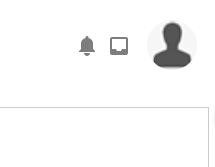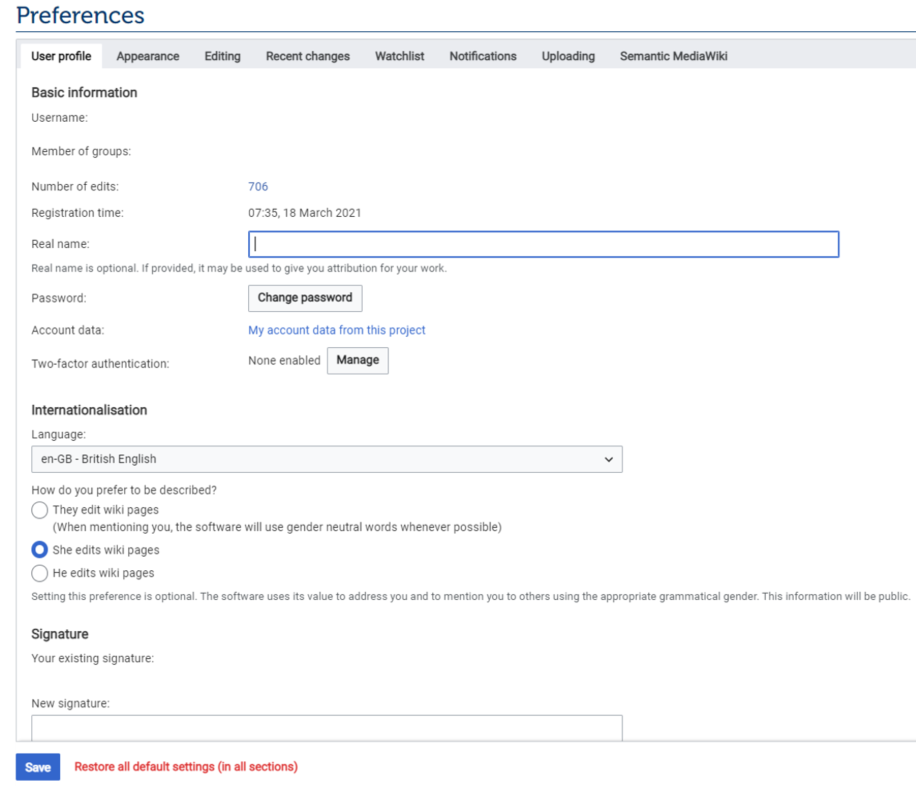Update Your Profile Page
From energypedia
Revision as of 15:31, 25 January 2022 by ***** (***** | *****)
Instructions
1. Log into energypedia with your username and password.
2. Go to the top of the page and click on your user icon. A window will pop up. Click on "User Profile" in the menu.
A window will pop up. Click on "Preferences" in the menu.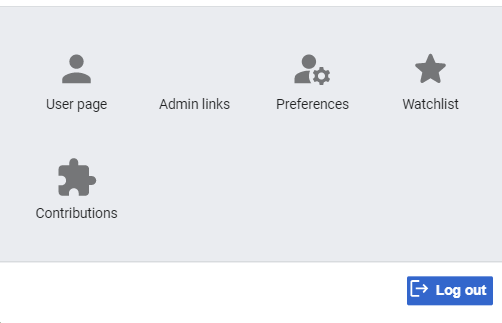
3. You will now be directed to your preferences page. In this page you can check your information, edit your name and pronouns, change your password, your main e--mail address, select another language for the system, etc.
4. After you are done updating your profile, click on the "Save" button at the bottom of the page.