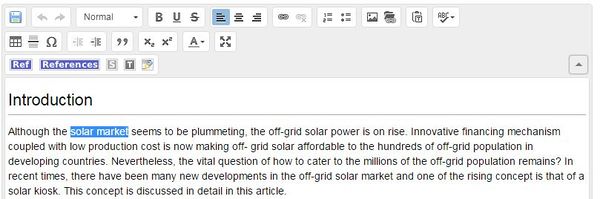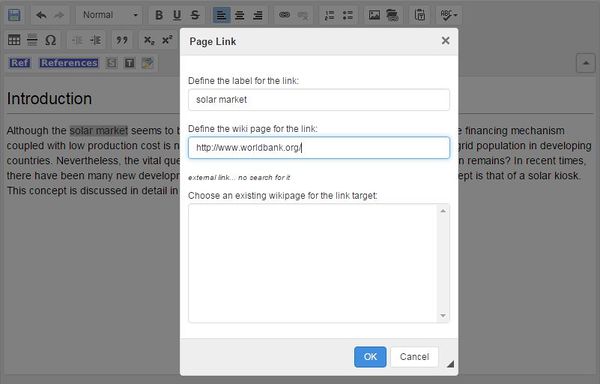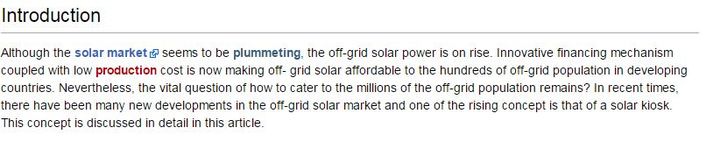Difference between revisions of "Link to an External Website"
From energypedia
***** (***** | *****) m |
***** (***** | *****) m |
||
| Line 30: | Line 30: | ||
== <br/>Linking to an Article on energypedia<br/> == | == <br/>Linking to an Article on energypedia<br/> == | ||
| − | For instructions on linking to an article on energypedia click [[ | + | *For instructions on linking to an article on energypedia click [[Help:Link_to_an_Article|here]] and for instructions on linking to an article heading, see [[Help:Link_to_a_Headline|Linking to a Article Headline]].<br/> |
<br/> | <br/> | ||
= Further Information = | = Further Information = | ||
| − | |||
| − | |||
| − | |||
| − | + | *[[Energypedia Community: Help|Help portal on energypedia]] | |
| − | + | ||
| + | __NOAUTHORLIST__ __NOTOC__ __NOEDITSECTION__ | ||
[[Category:Help|{{PAGENAME}}]] | [[Category:Help|{{PAGENAME}}]] | ||
Revision as of 12:26, 14 July 2016
Instructions
On energypedia, you can link words from your current article to any other existing article, other external links, or documents. To link to an external website:
1. Highlight the word(s) that will build the link later.
2. Click on the "Insert Link" symbol in the toolbar.
3. A dialog window will appear. For the option,”Define the wiki page for the link:”, type in the complete URL for the external site you wish to link to.
4. Successfully linked words will appear in blue color whereas links without a valid target will appear in red color. Words linking to external website have a small arrow next to them.
5. Save your changes by clicking "Save page" at the bottom of the page.
Linking to an Article on energypedia
- For instructions on linking to an article on energypedia click here and for instructions on linking to an article heading, see Linking to a Article Headline.